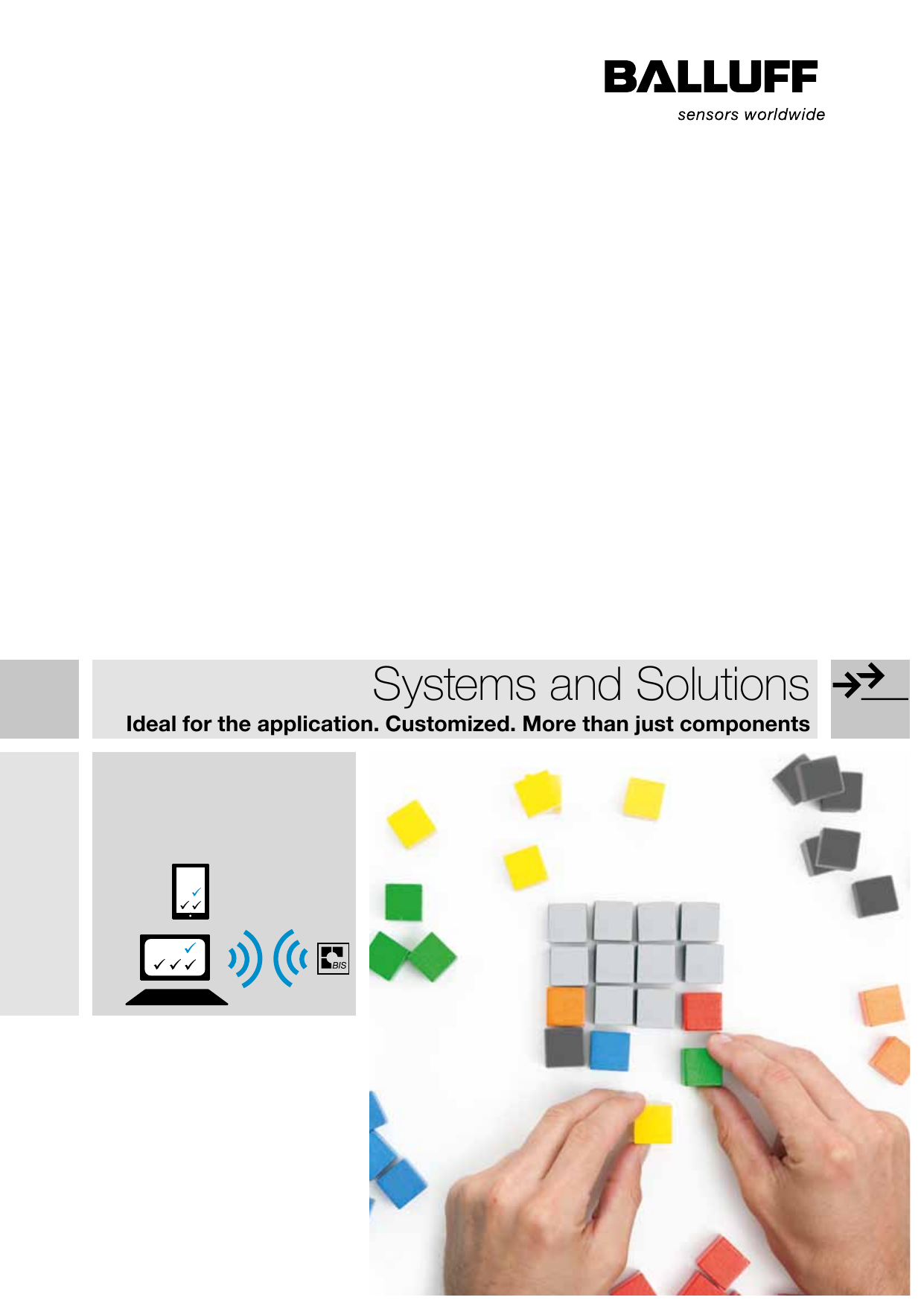このカタログについて
| ドキュメント名 | Systems and Solution |
|---|---|
| ドキュメント種別 | 製品カタログ |
| ファイルサイズ | 2.4Mb |
| 関連製品 | |
| 登録カテゴリ | |
| 取り扱い企業 | バルーフ株式会社 (この企業の取り扱いカタログ一覧) |
この企業の関連カタログ

このカタログ(Systems and Solution)の内容
Page 1:Systems and SolutionsIdeal for the application. Customized. More than just components
Page
Page 2:3www.balluff.comAs the leading sensor specialist and system provider with more than90 years of company tradition, Balluff GmbH has been a recognizedpartner in factory automation for decades. With 56 locations, Balluffhas a strong presence on every continent.The corporate headquarters in Neuhausen a.d.F. is located right byStuttgart.Balluff offers a wide array of products with varied operating principlestaking advantage of the broad spectrum of technology available,including high-quality sensors and systems for position measure-ment and identification, as well as sensors for detecting objects andmeasuring fluids. The full-range assortment includes optimal networkand connection technology and a comprehensive line of accessoryproducts.Technological Variety,Individual ServiceComprehensive sensor and networking expertiseWe offer innovative, first-class products tested in our own accreditedlaboratory and maintain certified quality management in accordancewith DIN EN 9001:2008. Our technology speaks for itself in internati-onal applications since it also meets regional standards.Balluff is synonymous with application-specific customer solutions,comprehensive services, individual consultation and prompt service.Our staff of more than 2600 employees is committed to providingoutstanding service worldwide.Systems and Solutions 1Technological Variety, Individual Service 3Systems and Customized Solutions 4Balluff RFID Software 5Customizable Software for Industrial RFID 6Customized Software for Industrial RFID 10Tool ID Upgrade – Upgrading from a Single Source 12Mold ID – Transparency in Mold Handling 14Driver License Manager 18Balluff GmbH 20
Page 3:4ProductsDevelopedsystemProfessional project management at Balluff is available for imple-menting systems. As a result, we offer customized solutions that aretailored to meet your needs. This guarantees the most workable andefficient applications.We assemble your solution specifically for your application with oursystems. In addition, you will receive custom software for mobile andstationary communication. This is the way to employ well-foundedmanufacturer expertise.Systems andCustomized SolutionsIn-depth manufacturer expertise provides perfect systems.Our project management guarantees customized solutions.Targeted use of manufacturerexpertiseExample of a customized solution with Tool IDProductsRFID reader, antenna, data carrier and power supplySystem■■ Hardware – Base, control cabinet, panel PC and accessories■■ Visualization – Preparing (software) read data and displaying it onthe monitor■■ Intelligence – Communicating with the machine control system,converting the RFID log into the machine languageWe guarantee perfect integration to fit your needs, because wehandle installation and startup as well as adjustments on site. Thisincreases both productivity and efficiency.Learn more about our customized solutions.Solution■■ Installation – Fastening the base to the ground or machine, securingthe supply of electrical power (pulling cables, etc.)■■ Startup and adjusting – Establishing communication with themachine, adjusting the interface to the customer's data mapping,adjusting the visualization to customer requests (configuration)and similar actions down to individualized training for the systemused by the customer■■ Coordination – Determining, ordering and coordinating third-partycompanies, e.g. installation companies or machine manufactur-ers, coordinating installation and startup after consulting with thecustomer, etc.InstallationStartup and adjustingCoordinationSolutionsVisualizationHardwareIntelligence
Page 4:5www.balluff.comSoftwareMobile ApplicationsStationaryApplicationsTemplate Portal CustomizingVisualBuilderCustomizingBalluff RFID software solutions include a wide performance spectrumfor mobile communication with the RFID handheld and stationarydata entry on the desktop. Configurable software and customizedsolutions are offered for both handhelds and desktops. This providesflexibility in applications and contributes to cost-effectiveness.Balluff RFID SoftwareIndividually configurable and customized solutions.For mobile applications and stationary data exchangeAbout the processAfter explaining the possibilities of RFID, the on-site conditions aredetermined (machines, tools, assembly situation, etc.) and a require-ments profile is drawn up according to your specifications. The costframework is set and an optimal system configuration is suggested.We coordinate with you to select the appropriate hardware anddetermine the time frame for the startup.During implementation, we tend to the hardware and software andmake customized adjustments. Once all of the specifications aremet, the functionality is ensured with testing. Each machine isaccepted by both parties. Additional training can also be provided.
Page 5:6Template and portal software for RFID handhelds BIS and VisualBuilder for the desktop enable mechanical engineers and systemmanufacturers to provide their customers with customized solutions.Each version includes a specific performance spectrum that youCustomizable Softwarefor Industrial RFIDDefine the features specifically for your customersand guarantee a customized range of applications.For Mobile ApplicationsTemplate Software■■ Protection from unauthorized access using password security■■ A menu design adjusted to the processes enables intuitiveoperation■■ Interpretation of data in plain text by displaying ASCII codeOrdering code: BAI0001 (BIS C) BAI0002 (BIS M)can adjust to the needs of your customers with customized userinterfaces and various features. This guarantees proximity to yourcustomers. At the same time, the software can be reused.Portal softwareThe portal software offers the same features as the template versionplus additional advantages■■ Overcome system discontinuities by reading barcodes and writingto RFID■■ Compare data with the query function■■ Everything in view: fast data search via the search function■■ Special templates for each type of information■■ Manual exchange with databases that also communicate in XML■■ Save data as XML or CSV files for further applicationsOrdering code: BAI0003 (BIS C) BAI0004 (BIS M)Application examplesInitializing palletsThis makes it possible to put workpiece carriers with pallets intoa defined status without moving into the system. They are conve-niently initialized using the handheld and ready-made set-ups.Tool IDSimple and mobile reading out of tool data. This way you candirectly view service life, last use, etc.
Page 6:PortalExpanded functionality and option ofselecting multiple screensTemplateSimple screen with read and writebuttonConfiguration on a computerInterface for composing the fields
Page 7:8For the stationary workstationVisual Builder software – configure your own RFID interfaceswithout any programming knowledge.Are you working with a stationary computer? And would you like toview RFID data, display work progress or make status changes?Then you can match the user interface to your application usingVisual Builder, the configuration tool for desktop computers.You can choose from three different versions of the software. Allthree have a dongle.■■ Developer – for configuring a customized screen for yourcustomers. With user dongle. Do you, as a mechanical engineering company, plan to offer yourcustomers individually configured software? If so, Developer isthe right choice. If can be used to display the user's tool data,process data or status information. The dongle is needed to runthe software.■■ Admin – for configuring your own screens for different ap-plications. The user dongle can be freely selected. Will you need to visualize the data of various applications in yoursystem? You have this flexibility with the Admin version. It enablesyou to configure any number of applications and decide for eachone whether it should be protected by a dongle.■■ User – for using individually created screens.With user dongle. Do you have a preference for individually created user interfaces?The User version is ideal if you only wish to have informationdisplayed. This application also requires a dongle.Ordering code: BAI0005 (Admin) BAI0006 (Developer) BAI0007 (User)Application examplesQuality assurance at the end of the assembly line(end user)Displaying all work steps and their results on an assembly linethat uses RFID on the workpiece carrier to log production pro-gress.Visualization of tool data (OEM)The mechanical engineering company offers its customers theoption of reading out tool data on the chip again and displayingit before the tool is laid into the machine (safety). The Devel-oper version lets the mechanical engineering company create acustomer-specific screen (including content such as a customerlogo and specific mapping) and offer it to the customer as addedvalue. To run this application, the customer needs the User versi-on provided by the mechanical engineering company.
Page 8:Design interfacefor your projectToolsfor designing the interfacePropertiesDesign options for the selected tool
Page 9:10Customized software is needed if data communication with RFID isintended to be optimally matched to your requirements and proces-ses. Although standard software is certainly suitable for a wide rangeof applications, certain tasks require custom work.Customized Software forIndustrial RFIDHave your software customized for you.For increased flexibility and efficiency.Reading barcodesComparing dataPassword functionWriting data to tags and reading from tagsSearch functionSaving and transferring data to a handheldSaving and exporting data as XML or CSV filesTemplate based on Windows™ interface (second software package on external PC)Availability of various templatesDisplaying data in a customer-specific contextAcoustic signal when the process endsWi-Fi connectionProcess status is indicated by a green, yellow and red lightThis is why we program software for mobile and stationary appli-cations according to your specifications. Because with custom-fitsoftware, data is processed at the speed and flexibility that is mostefficient for you. The user interface also offers optimum feasibility.Opt for customized software—and more efficiency.
Page 10:11www.balluff.comMobile Applications Stationary ApplicationsTemplate Portal Customizing Visual Builder Customizingn nn nn n nn n nn nn n nn nn n nn n n nn n n n nn n n n nnn n n n
Page 11:Tool ID Upgrade – Upgradingfrom a Single SourceUpgrade your machine facilities. And transfer alltool parameters.Tool ID Upgrade is a complete solution for upgrading the tool ID onexisting machines. This all-around package with an industrial RFIDsystem provides the optimal interface between the setting deviceand the machine control system. It is ideal for all common technolo-gies.*Each solution is tailored to your individual requirements.*The system can be implemented in most controllers, such as thosefrom Siemens, Heidenhain, Fanuc or Mazak. If you work with a diffe-rent manufacturer, please contact us.Features for optimizing your processes■■ Safe transmission of the tool parameters■■ Correct machine assignments by scanning on thetool magazine■■ Visual depiction of tool data on the monitor■■ Faster set-up times through automation■■ Optimal utilization of the tools
Page 12:13www.balluff.comSystem descriptionHardware – control unit■■ Panel PC with touch screen■■ RFID reader with BIS C series interface■■ 24 V power supply for reader and panel PC■■ Holder for the installationHardware – tool holder, e.g. for HSK, ISO■■ Mechanical holder for the tools■■ Holder for the read/write head■■ BIS C series read/write head■■ Holder for the installation■■ CablingSoftware■■ Pre-installed with the option for the relevant controllerStartup■■ Installing tool holders and the control unitson each machine■■ Configuring the readers■■ Connecting to the relevant controller■■ Starting up individual machines■■ Tests and validating function■■ Collective acceptance of the installationTraining and instruction■■ Creating specific documents■■ Your authorized personnel will be instructed in operation.Tool ID Upgrade – application descriptionA machine is to be upgraded with a tool ID. First, the componentsof the system are selected so that they perfectly match the presentmachine control system (for example, Heidenhain iTNC 530).Then, a separate control unit with integrated RFID technology isinstalled on each machine outside of the tool room; this control unitcommunicates with the machine control system.Tool IDUpgradePocketTableLoadingToolsToolTableUnloadingToolsSetupsFunctionsThe control unit and a tool holder with RFID read/write head can beused to take data that is on the data carrier and read it into the con-troller as well as write it back to the data carrier. The touch screencontrols the process of reading or writing to the data carrier. All dataand commands are displayed in plain text.After the tool holder and control unit are installed, the read/writeheads are configured and the connection to the machine controlsystem is established. Now the machine can be put into operation.Tests are performed to validate functionality so that the installationcan be accepted together with the user.Functional range of the software
Page 13:Mold ID makes the use of injection molds traceable and ensures theiroptimal utilization. Each mold has to be clearly identified, because allrelevant data—such as drawing number, last maintenance or servicelife—is saved to the mold and can be retrieved at any time. Thismakes incorrect assignments and missing forms a thing of the past.Production cycles are also counted, which enables preventive main-tenance of the molds. This extends the runtime and supports reliableoperation. It increases the productivity of the systems and improvesthe efficiency. Ensure transparency with Mold ID.Mold ID – Transparency inMold HandlingOptimize the use of your injection molds.And enable preventive maintenance.The benefits to you■■ Recording of the production cycles by an autonomous system■■ All data is available directly on the mold via RFID■■ Optimum mold change by visualizing theinspection intervals■■ Worldwide access to the Mold ID system using astandard web browser■■ Can be integrated into higher-level systems using a web serviceinterface■■ Reliable – Balluff apps for access to the moldMold ID is backed by an autonomous system. All machines can beupgraded individually, without the manufacturer and regardless ofthe location.Another plus: You can access the Mold ID system from anywherein the world using a standard web browser, smartphone or tabletPC. An app with functions protected by configurable passwordsenables access to the data directly on the mold by using Near FieldCommunication (NFC).
Page 14:Molds are subject to wear and tear and must be regularly maintai-ned as a result. The regularity of inspection often depends on theexperience values of individual employees or handwritten notes thatare not available to everyone. In many cases, therefore, mainte-nance and inspection are frequently carried out only if the producedparts no longer meet the required quality standards or if the moldmalfunctions.The benefits to you with an autonomous Mold ID■■ Fewer unplanned downtimes as the result of− continuous counting of the shots− automatic documentation on the mold− visualizing the mold status− notice for the operator about the next scheduledmaintenance■■ Transparency through the level of use of identically designedmolds■■ Overview of all molds currently running on the machines, throughaccess to the systems over the company network via TCP/IP.■■ Mobile reading out of the documented mold data via smartphoneor RFID handheld, for example, during an audit or when selectingthe correct mold.Mold ID makes the mold usage transparent and creates the prere-quisite for optimizing the processes and monitoring your production.Mold ID – componentsData carriers− for each mold− variant depends on the ambient conditionsShot countervia an inductive sensorRFID unitfor communication with the data carrierMold ID unit− industrial computer− software− gateway to the company network− visualization with the SmartLight signal lightMobile end devices− for reading data− for initializing data carriers− for setting limit values− for password protection
Page 15:16■■ Attachingdata carrier■■ Specifyinglimit values■■ Defining names■■ Describingdata carrier■■ Shot counter■■ Detecting movement■■ Response to system■■ RFID■■ Data from thesystem■■ Writing to the datacarrier on the mold■■ System■■ Comparing data■■ Updating the status■■ Activation ofSmartLight■■ Reading out data■■ Defining new limitvalue■■ Writing data todata carrierInitializing Counting Writing Comparing ResettingOne-time Cyclical MaintenanceInitializing■■ Attaching data carriers: The data carriers are attached to themold taking into account the installation instructions. Adhesiveor screw-on designs can be selected to match the mold (size,accessibility, machining options, etc.).■■ Defining limit values: You can define the limit values for therespective mold. This requires defining two values:− Number of shots until the next instance of maintenance (redlamp)− Number when to issue a warning (yellow lamp)■■ Defining names: A unique name can be assigned to the mold,for example, the mold or drawing number supplemented by onenumber. This makes it so that molds with the same design can bereliably differentiated from one another.■■ Writing to data carriers: The data carrier is written with the pre-viously defined limit values. Additionally, the shot counter for themold is initially set to "0". This value can no longer be reset.Cyclical■■ Counting: Each production cycle (shot) is detected by the sensorinstalled on the machine. The number of edges that belong to ashot can be configured with the software. The counted edges arereported back to the system.■■ Writing: The system records the data and writes the informationdirectly to the data carrier on the mold. This ensures that no infor-mation is lost when the mold leaves the machine. Then the datacarrier contains the actual values—not estimated planned valuesfrom the ERP system.■■ Comparing: The system monitors limit values and visualizes thestatus via SmartLight. If the shot counter is within the definedvalues, the lamp lights up green. The system switches over to aspecial display mode if the value for the WARNING is reached.The lower part of the lamp remains green. The upper part isincrementally filled with yellow. If the maximum value is achieved,the lamp turns red.Maintenance■■ Resetting: If the mold reaches the previously defined limit, main-tenance or repairs are performed on it according to the schedule.Before it can be used again, the limit values have to be adjustedand written back to the data carrier. The counter for all parts pro-duced with this tool cannot be tampered with. The limit values forwarning and maximum can be individually defined.Application descriptionThe functions of Mold ID can be divided into various phases. Examp-les of these phases are shown here.
Page 16:OverviewDetailed information aboutthe mold and the system
Page 17:18Managing the driver licenses of a vehicle fleet goes hand-in-handwith expense and complexity. This is not the case with license tra-cking through RFID using an automated driver license managementtool.Driver License Manager is used to give driver licenses an RFIDidentification seal. All associated data (about the driver, inspectioninterval, etc.) is stored in a database.Once it is recorded, this data is available at all times. And, at regular-ly scheduled check dates, it is automatically synchronized with theRFID identification seal and evaluated. Additional security: It is notpossible to tamper with the identification seals. If an attempt is madeto remove them, they are reliably destroyed.Driver License ManagerSimplify driver license management for your vehicle fleet.And save time.Hardware■■ RFID handheld with Wi-Fi■■ Inspection terminal for reception area■■ Reader station for master data maintenanceSoftware■■ Interface for master data maintenance■■ Cockpit for the person in charge of the vehicle fleet■■ App for testing with a smartphoneThe benefits to you■■ Time and cost savings through automatic testing■■ Transparent, legally compliant documentation■■ System-controlled reminders■■ No need for resubmissions■■ Regardless of location with flexible terminals and smart-phone apps■■ All data remains in the companyFurther fields of useAll regular inspections that must be documented can be maintainedwith the driver license manager:■■ Maintenance – Scheduling working times on machines■■ Service – Documenting completed tasks, e.g. on gates■■ Inspection – Documenting as part of the low-voltage directiveThe system sends automatic reminders for inspecting the driverlicense. For the vehicle fleet manager, each control is documentedexactly and can be verified in a report.License tracking with RFID provides users with legal certainty.This reduces maintenance effort and saves time.
Page
Page 18:HeadquartersBalluff GmbHSchurwaldstrasse 973765 Neuhausen a.d.F.GermanyPhone 49 7158 173-0Fax 49 7158 5010balluff@balluff.dewww.balluff.comDoc. No. 898802/Mat. No. 234130 ENH14; Subject to modification. Replaces I13.Object DetectionLinear Position Sensing and MeasurementCondition Monitoring and Fluid SensorsIndustrial IdentificationIndustrial Networking and ConnectivityAccessoriesSystems and ServiceBalluff GmbH